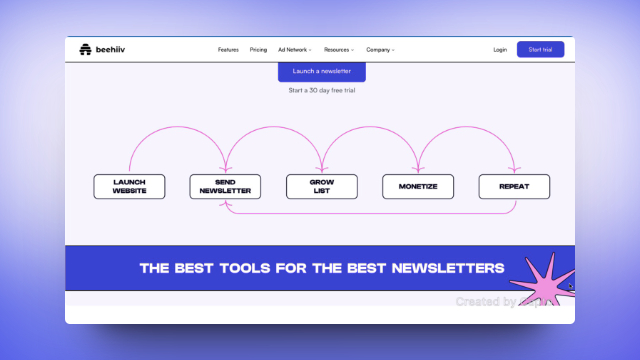Are you looking to streamline your website’s signup process and capture valuable user data effortlessly? Beehiiv, a robust email marketing platform, offers seamless integration with Carrd.com websites, allowing you to set up a signup form quickly and efficiently.
In this guide, we’ll walk you through the steps to integrate Beehiiv’s signup form into your Carrd.com website.
Step 1: Accessing the Carrd.com Editor
To begin, log in to your Carrd.com account and access the editor for the website where you want to add the signup form.
Step 2: Adding the Signup Form Element
Click on the “Add Element” button in the Carrd.com editor to open the element menu. From there, select “Form” to create a new form element.
Step 3: Configuring the Form Element
Within the form element settings, set the type to “Signup” and choose “Via Beehiiv” as the integration option.
Step 4: Entering Beehiiv API Key and Publication ID

Retrieve your Beehiiv API Key from your Beehiiv account’s Integrations tab, specifically under the API Keys section. Copy and paste this key into the designated field within the Carrd.com editor.
Similarly, obtain your Beehiiv Publication ID from the Integrations tab, under the API V2 section. Ensure to enter this ID accurately in the Carrd.com editor.
Note: It’s important to note that Beehiiv’s API integration is available only for paid users of their service.
Step 5: Customizing Optional Features
Depending on your preferences, you can customize various aspects of the signup form:
- Send a welcome email to new subscribers automatically.
- Modify form fields or their names under the Fields tab.
- Adjust the submit button label through the Button tab.
- Enable the collection of UTM parameters for tracking purposes.
Additionally, you can enhance data collection by adding custom text fields for Site URL, Site Title, and Site Form within your Beehiiv publication. This feature allows automatic recording of site-related information with each signup.
Step 6: Finalizing Setup
Once you’ve configured the signup form to your liking, save your changes within the Carrd.com editor.
Your website should now feature a fully functional Beehiiv signup form, seamlessly integrated and ready to capture valuable subscriber data.
By following these straightforward steps, you can enhance user engagement and gather essential insights for your email marketing campaigns with Beehiiv’s powerful signup form integration on Carrd.com websites. Start maximizing the potential of your online presence today!